Following successful log-in, you will be presented with your contact/provider panel. You do not have to select a provider. The left panel on your screen will show your provider contacts and their availability status. These include:
- Online – Green – User is actively viewing their Ignite Lite session.
- Idle – Orange – User is still logged into the session but is not actively viewing the session.
- Offline – Gray – User is logged out of the Ignite Lite session.
Please select “Start Video Call/Click Here” located in the middle of the screen to join a video conference with the next available physician.
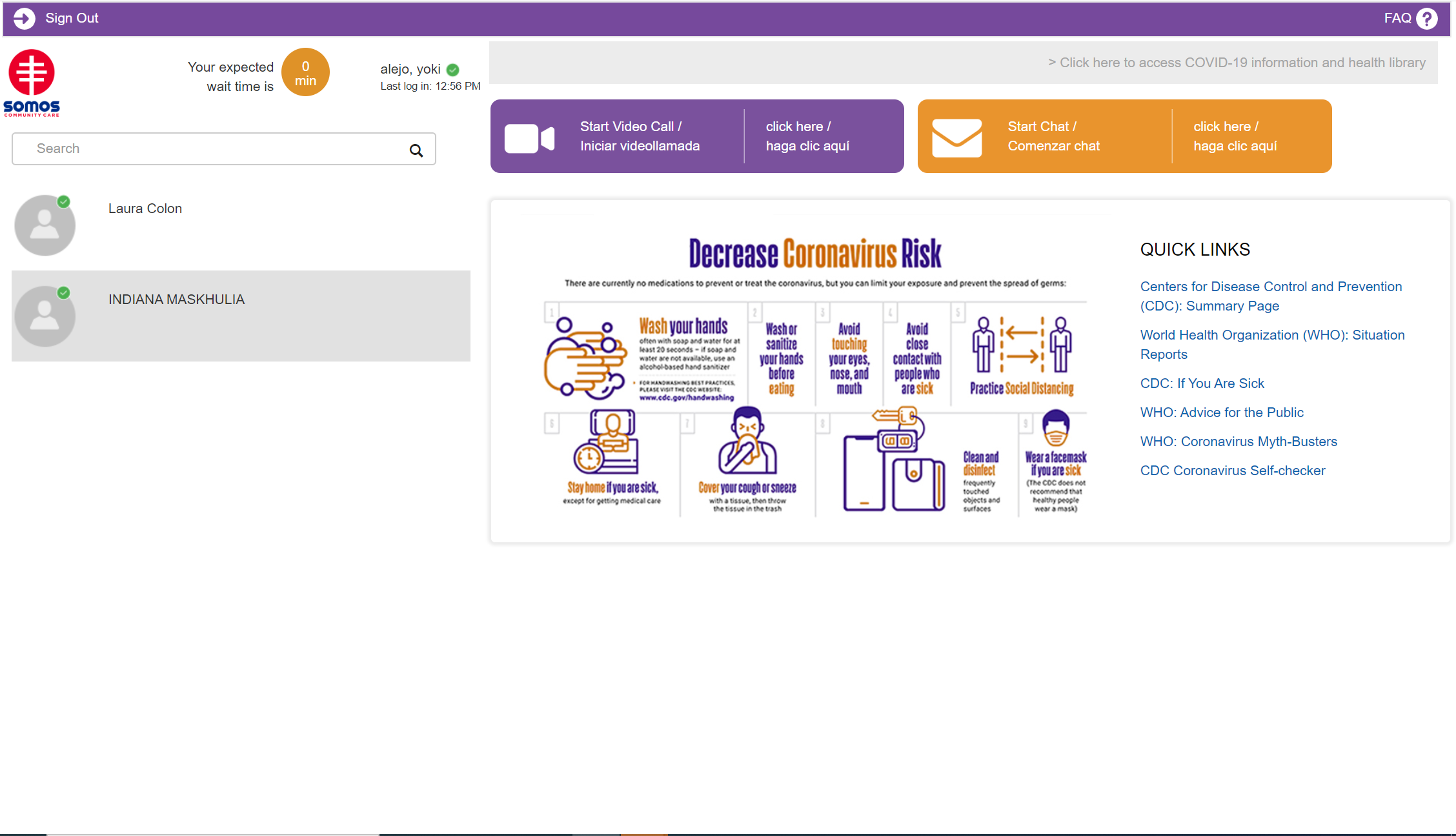
Online/Available Contacts
Patients also have access to the health library which provides them access to CDC information regarding symptoms, causes, treatments, and prevention for over 1000 diseases, illnesses, and health/wellness issues.
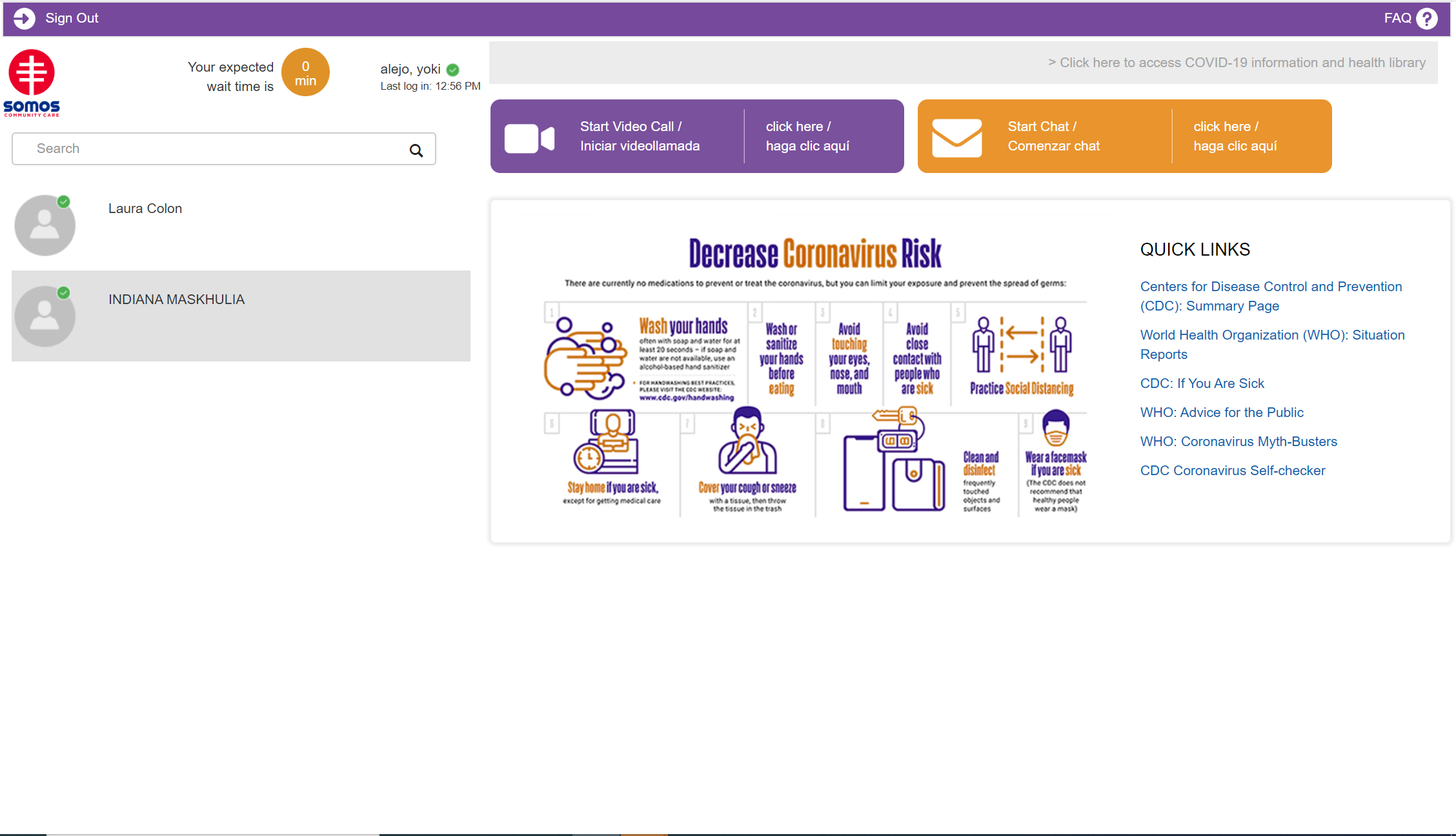
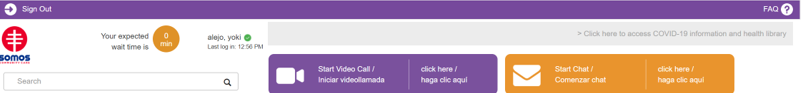
At the top of your screen you will notice an expected wait time clock (showing the average wait for patients already seen on that day) to give an idea of the overall average. Next to this clock there are two large buttons to quickly initiate interaction with your provider.